Contributing¶
Thank you for being interested in contributing to Uvicorn. There are many ways you can contribute to the project:
- Using Uvicorn on your stack and reporting bugs/issues you find
- Implementing new features and fixing bugs
- Review Pull Requests of others
- Write documentation
- Participate in discussions
Reporting Bugs, Issues or Feature Requests¶
Found something that Uvicorn should support? Stumbled upon some unexpected behaviour? Need a missing functionality?
Contributions should generally start out from a previous discussion. You can reach out someone at the community chat or at the github discussions tab.
When creating a new topic in the discussions tab, possible bugs may be raised as a "Potential Issue" discussion, feature requests may be raised as an "Ideas" discussion. We can then determine if the discussion needs to be escalated into an "Issue" or not, or if we'd consider a pull request.
Try to be more descriptive as you can and in case of a bug report, provide as much information as possible like:
- OS platform
- Python version
- Installed dependencies and versions (
python -m pip freeze) - Code snippet
- Error traceback
You should always try to reduce any examples to the simplest possible case that demonstrates the issue.
Some possibly useful tips for narrowing down potential issues...
- Does the issue exist with a specific supervisor like
Multiprocessor more than one? - Does the issue exist on asgi, or wsgi, or both?
- Are you running Uvicorn in conjunction with Gunicorn, others, or standalone?
Development¶
To start developing Uvicorn create a fork of the Uvicorn repository on GitHub.
Then clone your fork with the following command replacing YOUR-USERNAME with
your GitHub username:
$ git clone https://github.com/YOUR-USERNAME/uvicorn
You can now install the project and its dependencies using:
$ cd uvicorn
$ scripts/install
Testing and Linting¶
We use custom shell scripts to automate testing, linting, and documentation building workflow.
To run the tests, use:
$ scripts/test
Any additional arguments will be passed to pytest. See the pytest documentation for more information.
For example, to run a single test script:
$ scripts/test tests/test_cli.py
To run the code auto-formatting:
$ scripts/lint
Lastly, to run code checks separately (they are also run as part of scripts/test), run:
$ scripts/check
Documenting¶
Documentation pages are located under the docs/ folder.
To run the documentation site locally (useful for previewing changes), use:
$ scripts/docs serve
Resolving Build / CI Failures¶
Once you've submitted your pull request, the test suite will automatically run, and the results will show up in GitHub. If the test suite fails, you'll want to click through to the "Details" link, and try to identify why the test suite failed.
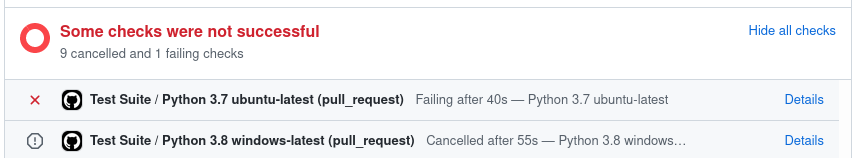
Here are some common ways the test suite can fail:
Check Job Failed¶
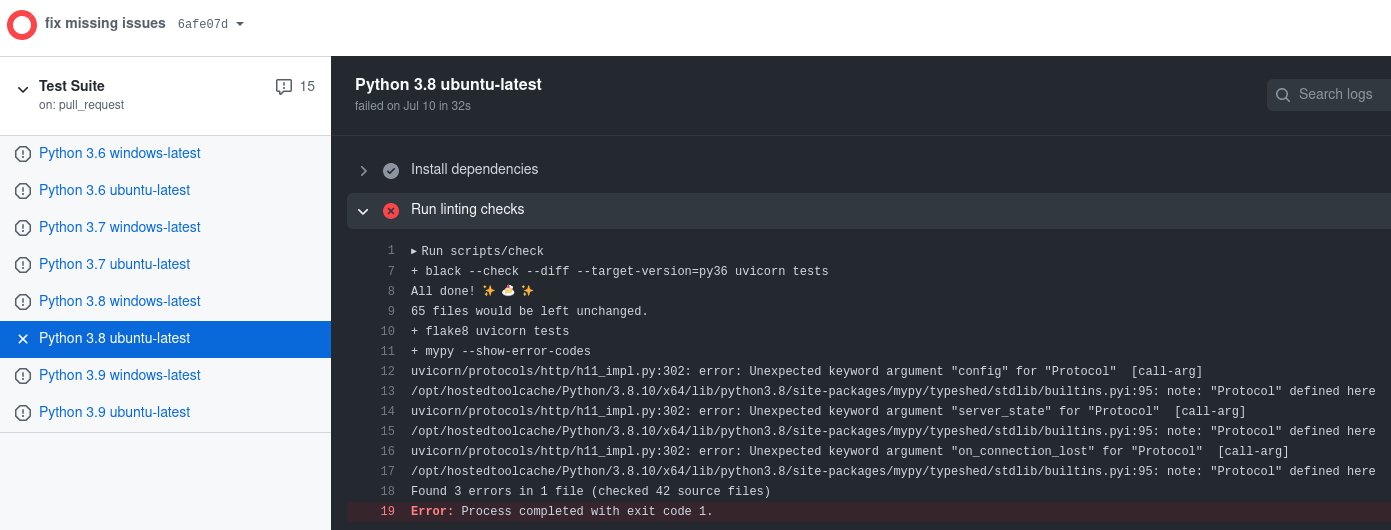
This job failing means there is either a code formatting issue or type-annotation issue. You can look at the job output to figure out why it's failed or within a shell run:
$ scripts/check
It may be worth it to run $ scripts/lint to attempt auto-formatting the code
and if that job succeeds commit the changes.
Docs Job Failed¶
This job failing means the documentation failed to build. This can happen for
a variety of reasons like invalid markdown or missing configuration within mkdocs.yml.
Python 3.X Job Failed¶
This job failing means the unit tests failed or not all code paths are covered by unit tests.
If tests are failing you will see this message under the coverage report:
=== 1 failed, 354 passed, 1 skipped, 1 xfailed in 37.08s ===
If tests succeed but coverage doesn't reach 100%, you will see this message under the coverage report:
Coverage failure: total of 98 is less than fail-under=100
Releasing¶
This section is targeted at Uvicorn maintainers.
Before releasing a new version, create a pull request that includes:
- An update to the changelog:
- We follow the format from keepachangelog.
- Compare
masterwith the tag of the latest release, and list all entries that are of interest to our users:- Things that must go in the changelog: added, changed, deprecated or removed features, and bug fixes.
- Things that should not go in the changelog: changes to documentation, tests or tooling.
- Try sorting entries in descending order of impact / importance.
- Keep it concise and to-the-point. 🎯
- A version bump: see
__init__.py.
For an example, see #1006.
Once the release PR is merged, create a new release including:
- Tag version like
0.13.3. - Release title
Version 0.13.3 - Description copied from the changelog.
Once created this release will be automatically uploaded to PyPI.
If something goes wrong with the PyPI job the release can be published using the
scripts/publish script.